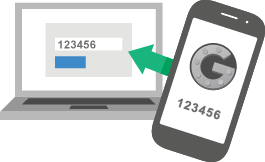More than 3 years ago, I bought a very good laptop with high performances in order to be able to use it for my daily usage and for video editing software.
I am still very happy with it and I want to keep using it a little more...
I recently upgraded to MS Windows 8.1 but it removed the fingerprint sign-in functionnality that I could manage to enable it on MS Windows 8 after multiple searches on the web...
Here are the steps to follow to re-enable this feature on Windows 8.1.
Go to http://www.validityinc.com/software/hp/wbf.phpClick on the download buttonSave the .ZIP file packageExtract the .ZIP file packageDouble-click index.htm, or run WBF_Validity_FMA_Setup.exe to complete the software installation
UPDATE (13-11-2014): The previous driver link is broken. Here's a new one: https://drive.google.com/file/d/0B274mzQ9fjdZTjRnempIYldlUE0/view?usp=sharing
Be carefull: this is a new Validity Inc driver for Windows 8.1 (32 or 64 bits) provided by Lenovo, I did not test it myself but some other visitors confirmed it is working well. Use it at your own risk.
On the Windows start screen, start typing "fingerprint" then click on "setup fingerprint sign-in" at the right side of your screen. (If you don't see this, reboot your computer after the installation of the software).
Follow your procedure and you will now be able to use the fingerprint reader to login.
I did not invent anything but I hope this post will help you to solve this problem faster.
Enjoy your fingerprint reader!
Note: As of 10/30/2013 this procedure works on the following HP Laptop models:
430 G1/440 G0/440 G1/445 G1/450 G0/450 G0/450 G1/455 G1/470 G0/470 G1/640 G1/650 G1/645 G1/820 G1/840 G1/850 G1/900 G2/940 G1/mt41/Zbook-15/Zbook-17 equipped with VFS495 sensor
2170p/2570p/2770p/4340s/4341s/4440s/4441s/4445s/4446s/4540s/4541s/4545s/4740s/6470b/6475b/6570b/8470p/8470w 8570p/8570w/8770w/9470m equipped with VFS491 sensor
2560p/2760p/4230s/4330s/4335s/4430s/4435s/4530s/4535s/5330m/6465b/6565b/8465p/8560w/8760w equipped with VFS471 sensor
2540p/2740p/4320s/4321s/4325s/4420s/4520s/4525s/4720s/5220m/5320m/6440b/6445b/6450b/6540b/6550b/6555b/8440p/8440w/8540p/8540w/8740w equipped with VFS451 sensor