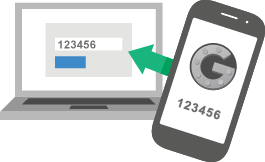My laptop came pre-installed with Windows 8, was upgraded to 8.1 and finally to Windows 10 (and the Anniversary update), so, as you can guess, it became slow and unstable after multiple software installations and removals.
So, today, I decided to proceed to a clean re-installation of it and felt like I wanted to share the list of software that I always include on my computers.
| re-installing Windows 10 |
I hope it will be useful for some of you.
Here is my list of recommended software (or at least the one that I always use):
- 7-ZIP, archiving open-source software (compress / uncompress zip, rar...) http://www.7-zip.org/
- AdBlock Plus a browser extension to block invasive ads https://chrome.google.com/webstore/detail/adblock-plus/cfhdojbkjhnklbpkdaibdccddilifddb
- CCleaner (Free version) to clean my computer from temporary files times to times https://www.piriform.com/ccleaner/download
- CutePDF writer to "print" documents in PDF format http://www.cutepdf.com/Products/CutePDF/writer.asp
- Keepass to save all my passwords and its chromeIPass Google Chrome extension to fill in the passwords automatically when I am browsing http://keepass.info/
- Google Chrome browser. Best choice for me as I am using Gmail or Inbox to retrieve my e-mails https://www.google.com/chrome/browser/desktop/index.html
- Microsoft Office Professional (currently v 2013). I also like OpenOffice and LibreOffice but I just can't exchange documents with customers without it. https://products.office.com
- NotePad++ one of the best text editors https://notepad-plus-plus.org/
- Skype voice and video calls http://www.skype.com
- Spybot (free version) to clean my computer from malwares, adwares... https://www.safer-networking.org
- Slack a messaging app to communicate better than mails with my team and even with some customers https://slack.com/
- Synology's Cloud Station Drive to sync with my private and company cloud storage (like Google Drive or Dropbox if you have a Synology NAS) https://www.synology.com
- Unchecky a software to unckeck the unwanted sofwares that are bundled with others (Thanks Eric D. for pointing me to this one.) https://unchecky.com/
- VLC MediaPlayer, the best media player, it plays everything without the need for extra codecs and it's free http://get.videolan.org/
There are some other softwares that I'm using of course (like GIMP the open-source equivalent of Photoshop http://www.gimp.org , or other business specific tools) but these are the ones I always install on my computers.
I hope that you will find some interesting tools in this list.
Would you add another software to this list?