If you are like me, you are using chrome...
This browser has its own task manager.
This is very useful if you want to know were your memory (RAM) and CPU are used for and what is running in the background. Most of the time, you will see some extensions or caching tools.
To open it, press the shift + esc keys in Chrome.
You will also be able to kill a process by pressing the "End process" button.
Subscribe to:
Post Comments (Atom)
How to secure your Google (or GMail) account using two-factor authentication
A few days ago, my cousin had her Gmail account hacked. The hacker immediately changed her password, recovery questions and mobile number. ...
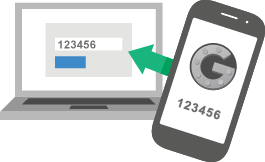
-
Today I decided to uninstall Viber from my computer. Why? Because of two problems: The first reason is that, when my computer r...
-
Nouvelle icône (logo windows) dans la barre des tâches Comme beaucoup d'entre vous l'ont remarqué (utilisateurs disposant de ...
-
My laptop came pre-installed with Windows 8, was upgraded to 8.1 and finally to Windows 10 (and the Anniversary update), so, as you ca...



No comments:
Post a Comment