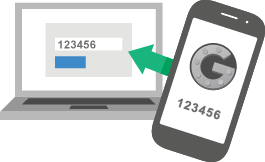Hello,
today I found a problem on a computer using Adobe Photoshop CS6.
Trying to launch the software throw an error:
I noticed that starting the software as an administrator was a workaround but it did not fix the issue.
To fix the problem try the following:
- launch Photoshop as an administrator (Right click on the icon, run as Administrator)
- Go to Preferences: CTRL+K
- Go to "Performances"
- Under "scratch disks" select another partition if you can
- Click OK
- Quit Photoshop and try starting it normally
That solved the problem for me.
I hope it will help you.